| |
-
nAfter
you log in you will see the store front page, current specials,
and multiple links such as invoices, add items by #, open orders
and more.
-
After you log in you will see the store front page, current
specials, and multiple links such as invoices, add items by
#, open orders and more.
-
If
you wish to browse a particular category click on one of
the groups located in the blue bar.
-
From here you can browse the entire store and easily
add items to your shopping cart by entering a
quantity into the box and selecting “add to cart”.
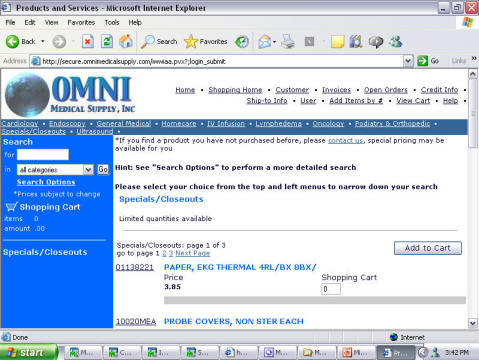
|











