| |
- To
update or add user information you must be classified as a
supervisor. If you are not, and would like to be, please call
customer service to be set up.
- To add
a user for your facility:
- Click
“User” found on the top menu.
- Select
“Add a new user” from the bottom.
- Enter
all the requested information for that user and select the
privileges you would like to give the user.
- To
change user info:
- Click
“User” found on the top menu.
- Select
the user name you wish to modify.
- Modify
info as necessary.
- After
completing any changes you will be directed to an
acknowledgement page.
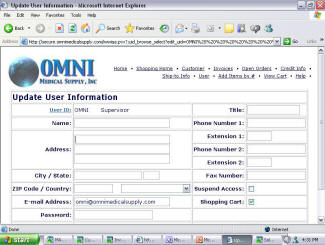 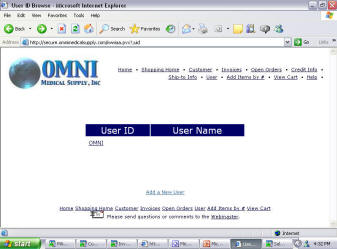
|











